Special K Patch Fix For macOS Sierra / High Sierra “Version 2”
This is a tool to fix the Special K Patches that does not work on macOS Sierra which have the following logo:
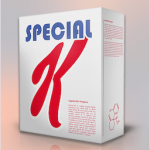
Make sure the Xcode Command Line tools is installed on your system by opening your terminal and type:
xcode-select --install
UPDATE
We recently developed a new fix for both Sierra & High Sierra, you only need to follow the steps below after you download the fix binary:
- Unzip the file until you get “Patch FiX For Sierra-High Sierra” folder.
- You will find a binary inside called “Patch Fix for Sierra or later“
- Now copy the “SPECIAL K” patch to the folder “Patch FiX For Sierra-High Sierra” so both “Patch Fix for Sierra or later” binary and the patch will be at the same folder.
- Run the binary by double click on it or open it using your terminal.
- Now inside the terminal you will be asked to drag & drop the app over your terminal window then hit return.
- That’s All
Note: Not all patches are working since the app’s developers keep updating their apps to prevent the patch, so don’t ask to fix patch that does not work basically.
















