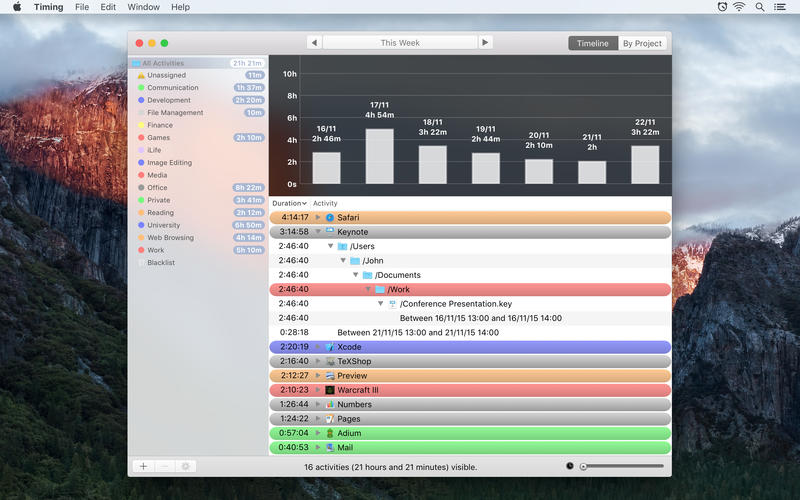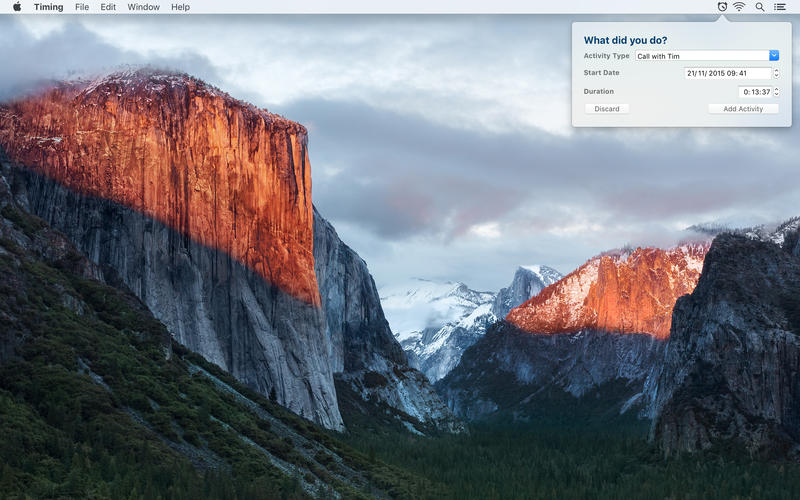Timing 1.7 – Discover how you spend time on your Mac
Timing is the best way to keep track of the time you spend with your Mac. Find out where your time goes — without ever  having to start a timer again!
having to start a timer again!
Timing automatically tracks which documents you are editing, which applications you use, and the domains of the websites you visit. You’ll never have to worry about forgetting to start or stop a timer again — there are none! It’s all done in the background!
After tracking, just drag and drop activities into projects. Some general categories like “Web Browsing”, “Office” and “Games” have already been prepared for you, but you can customize them any way you like!
Review this week’s activities with just one click! Sophisticated graphs show you how you spent your time each day and which projects consumed most of your time.
Some of the applications supported by Timing:
- Safari
- Chrome & Chromium
- Opera
- Preview
- Photoshop (and probably the rest of the Adobe Creative Suite)
- Acorn
- iWork
- MS Office
- LibreOffice
- Evernote
- TeXShop
- Finder
- Terminal
- GitX
- Xcode (3 and 4)
- Coda
- TextWrangler & BBEdit
- Smultron & Fraise
- Kod
- MacVim & AquaMacs
- TextEdit
- Dashcode
- QuickTime Player
- VLC Player
And many more!
WHAT’S NEW
Version 1.7:
New
- A pseudo-timeline! If you select “By Hour” in the title bar, Timing will now group activities by hour. That’s not yet “down to the second”, but much more detailed than before already. A “real” timeline will require a rewrite of the database and thus take a while, but we hope this helps bridge the gap.
- Recap notifications. Timing will now notify you of the time spent in the past week at the start of each new week. This can be customized in the app’s preferences.
Improvements
- You will now be asked (but only once!) to tweet about the app (or recommend it to a friend) after some time. We hope this is not too obtrusive and really appreciate every time you tell people about Timing. It really helps!
- The timeline graph will now hide e.g. empty hours at the beginning and end of the day. This makes that graph much clearer.
- “Pause for an hour” will now pause for an hour of wall time rather than system time, so it won’t accidentally pause until, for example, tomorrow.
- Removed the “Troubleshooting” preference pane as it has become unnecessary.
- Pressing Cmd+T will now jump to today’s data. Let us know if you would like to see hotkeys for other features as well!
- Improvements to the custom activity popover:
- The task list will now suggest tasks in a case-insensitive fashion.
- It can now be dismissed with the Esc key.
- After closing it, the focus will automatically be returned to the previous application.
- It looks better now if you are using Yosemite’s dark menu bars.
Bug Fixes
- CSV entries with spaces will again be correctly escaped in “double quotes”.
- Fixed recognition of file paths in Xcode.
- The minimum delay after which idle time kicks in is now 30 seconds. This avoids no activities being tracked due to the delay accidentally being set to zero.
REQUIREMENTS
- Intel, 64-bit processor
- OS X 10.8 or later
ScreenShots :

Using VPN will prevent your ISP from tracking your activity especially when downloading torrents, so it is highly recommended to use VPN service to hide your identity & avoid DMCA notices!! GET VPN SUBSCRIPTION NOW
If you are using Adblocker!! Please support this website by adding us to your whitelist. Ads are what helps us bring you premium content! Or read this to know how you can support us. Thank you!
Size – 10.6MB