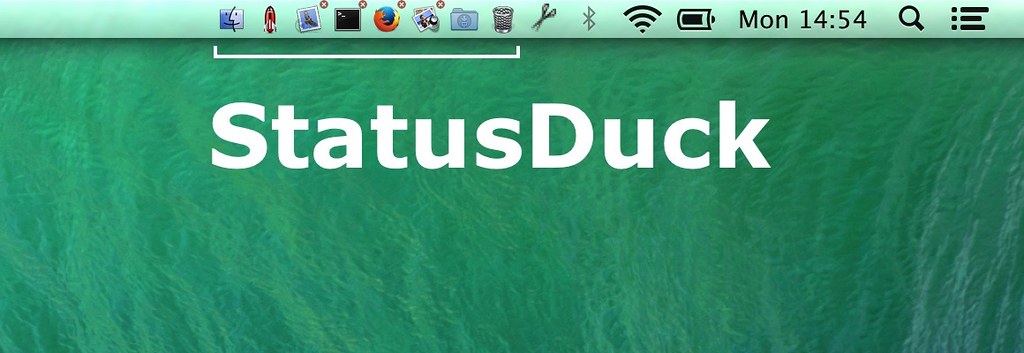StatusDuck 0.82 – Access various applications from your Mac’s menu bar
StatusDuck is a light, very easy-to-use and smooth-running Mac OS X application that enables you to access Dock apps and folders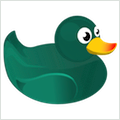 from your Mac’s status bar.
from your Mac’s status bar.
Helps you move your Dock to your Mac’s menu bar
With StatusDuck’s help you can quickly and effortlessly access the desired applications, increase the screen space and save precious time by simply hiding your Dock completely and placing the most used applications in your Mac’s menu bar.
On top of that, StatusDuck offers you the possibility to take control over your applications with just a couple of mouse clicks and without using any keyboard shortcuts.
The first time you launch StatusDuck, all available Dock apps and folders are automatically placed in your Mac’s status bar, from where you can easily access, hide or close them via the context menu.
Instantly pin, hide, launch or close applications and folders
Consequently, you can pin your favorite apps and folders to the menu bar and close the ones you no longer use. In addition, StatusDuck comes with drag and drop support, a fact that allows you to open any given files with an application of your choice by simply dragging and dropping the file onto the app’s icon.
All hidden apps or folders are also accessible via the context menu and, can be easily displayed on pined back to the menu bar if necessary. Furthermore, StatusDuck enables you to pin your favorite folders to the menu bar by dropping it on StatusDuck while pressing the “command” key.
Forget about keyboard shortcuts and speed up your workflow
What is more, StatusDuck makes it very easy to switch between applications and hide or reveal an app without using hotkeys. You can even scroll through icons when there is not enough space left on the menu bar.
To conclude, StatusDuck is a streamlined application that helps you manage, control and access applications and folders directly from your Mac’s status bar.
REQUIREMENTS
OS X 10.7 or later
ScreenShots :

Using VPN will prevent your ISP from tracking your activity especially when downloading torrents, so it is highly recommended to use VPN service to hide your identity & avoid DMCA notices!! GET VPN SUBSCRIPTION NOW
If you are using Adblocker!! Please support this website by adding us to your whitelist. Ads are what helps us bring you premium content! Or read this to know how you can support us. Thank you!
Size – 2.6MB