Pixelmator Pro 3.5.8 – Beautiful and powerful image editor
Pixelmator Pro is an incredibly powerful, beautiful, and easy to use image editor designed exclusively for Mac.![]()
With a wide range of professional-grade, nondestructive image editing tools, Pixelmator Pro lets you bring out the best in your photos, create gorgeous compositions and designs, draw, paint, apply stunning effects, design beautiful text, and edit images in just about any way you can imagine. And thanks to its intuitive and accessible design, Pixelmator Pro is delightfully easy to use – whether you’re just starting out with image editing or you’re a seasoned pro.
The modern, single-window interface is designed exclusively for working with images on a Mac. An intuitive and accessible design makes it easy for anyone to edit images – from complete beginners to design professionals.
WHAT’S NEW
Version 3.5.8:
Pixelmator Pro 3.5.8 brings improved support for vector PDFs — including those created using Apple apps like Safari, Keynote, or Pages — now letting you edit text elements as regular text layers. The update also adds the ability to create freely customizable strokes around text layers and introduces a new Bento Grid template collection.
Text Editing in PDFs
- You can now import and edit text elements in vector PDFs as regular text layers.
- Replace, format, and style the imported text using your favorite Pixelmator Pro tools.
- Thanks to the advanced recovery of embedded text data in PDFs, original text content, fonts, and text formatting are retained.
- Even if a document contains fonts that are not installed on your Mac, you can still import them as editable text layers and replace missing fonts with other available ones.
Extended Support for Apple PDFs
- Enjoy editing text layers in PDFs created using Keynote, Safari, or Pages and unlock exciting new editing workflows.
- PDFs created from web pages using SF Pro font will retain their appearance and original typeface if this Apple system font is installed.
Customizable Text Strokes
- You can now fully customize strokes around text layers, giving you more creative freedom for styling typography elements in your designs.
- In the Style tool settings, add strokes on the inside, center, or outside of text layers, choose from various stroke end styles and corners, and even create dashed strokes.
- Combine multiple strokes of various styles and rearrange them whenever you want, all while keeping your text editable.
Bento Grid Templates
- Showcase your products or new app features with 12 customizable bento grid templates, perfect for web, social media, and more.
- Match your product style or a specific theme with a range of alternative color palettes.
REQUIREMENTS
- Intel, 64-bit processor
- macOS 12.0 or later
ScreenShots :
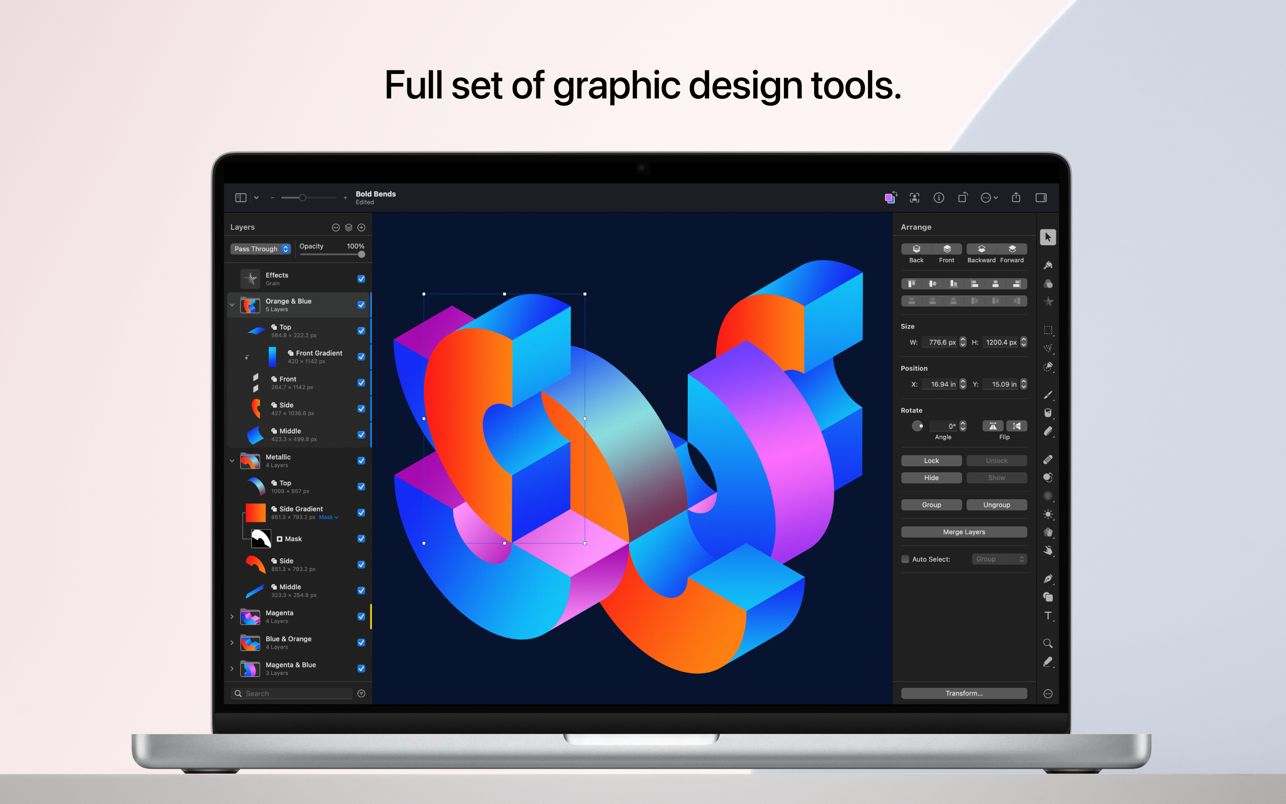

Using VPN will prevent your ISP from tracking your activity especially when downloading torrents, so it is highly recommended to use VPN service to hide your identity & avoid DMCA notices!! GET VPN SUBSCRIPTION NOW
If you are using Adblocker!! Please support this website by adding us to your whitelist. Ads are what helps us bring you premium content! Or read this to know how you can support us. Thank you!
Size – 612.2MB




















