VideoDuke 2.14 – Advanced Video Downloader for Mac
Download movies on Mac with VideoDuke! It supports all popular video websites and will save your videos in various file formats. You  can also download streaming videos on Mac at a pleasantly fast speed and with great quality.
can also download streaming videos on Mac at a pleasantly fast speed and with great quality.
Download videos on Mac instantly
You can download any video you like in a click! Simply paste the link to the video and VideoDuke will do the rest.
In Simple mode you are getting quick access to music videos, movies, TV shows, cartoons available from Vimeo, YouTube, and Dailymotion. Files can be saved as 3GP, MP4, M4V, FLV and in a preferred resolution: 360p, HD 720p, HD 1080p or other.
Download Full YouTube Playlists and Channels
With VideoDuke you’ll be able to save complete channels and playlists off YouTube. Just as with separate videos, you can select quality for each video: 1440p, 1080p, 720p, 480p, 360p, 240p, or 180p.
MP3 Downloader
VideoDuke will also download YouTube videos as audio files. No conversion needed – you will simply get a soundtrack instead of the original YouTube clip. The app keeps the audio track title and album art and can save files as WebM, MP3 or other available formats.
Friendly Mac video downloader
Using VideoDuke is easy and intuitive – just type your search words in the app to find the videos you’ll download from the web. You can also search for videos in the web browser – VideoDuke supports all popular video websites, such as YouTube, Dailymotion, Vimeo with quick access buttons.
Create custom bookmarks for individual videos
Bookmark everything you need: it can be either your frequently visited video website or a specific video that you want to download later. You can create as many bookmarks as you want and easily manage them in the app.
Integrate app with your browser
You can place VideoDuke button in your browser’s bookmark bar and click it whenever you stumble upon a great online video that you want to download. Upon the click the app will open and let you save the video right on the spot.
Download all files related to a video
In an advanced mode of VideoDuke you get more profound options when downloading content. For example, you can see all resources fetched from the web page, including video, audio, Flash animation, images, etc. Switch to a needed tab to see exactly the types of files you need to download.
Download streaming videos
Good news is, VideoDuke will also save live streams, sport events, educational videos, etc. This video downloader for Mac supports videos embedded via HTML5 and those streamed over RTMP to be able to watch them even when there is no Internet connection.
Download subtitles
If a video you are going to download features subtitles or closed captions in different languages, you can get them alongside the video*. You’ll obtain an SRT file supported by the majority of video players or a video file with embedded subtitles.
WHAT’S NEW
Version 2.14:
- Release notes were unavailable when this listing was updated.
REQUIREMENTS
- Intel, 64-bit processor
- macOS 10.12 or later
ScreenShots :
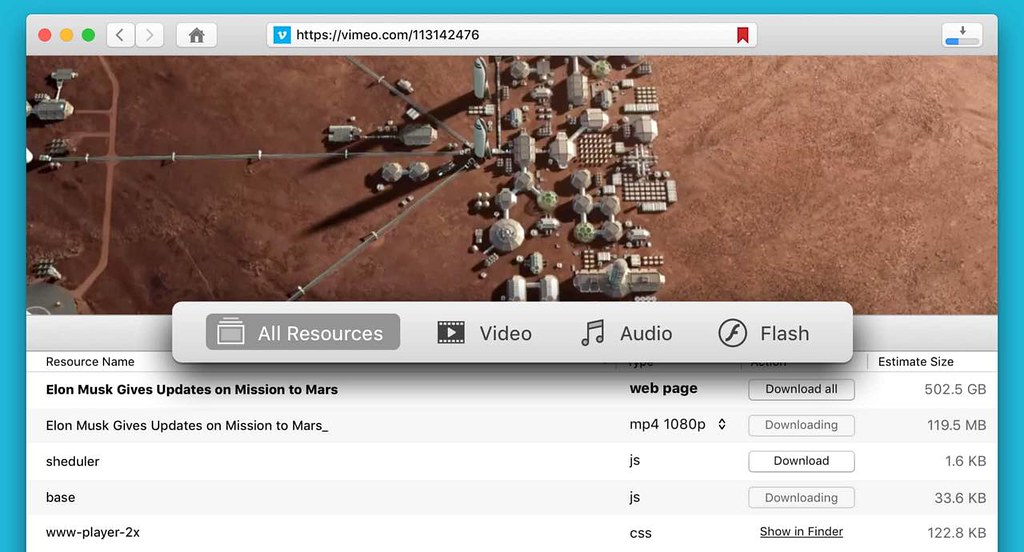

Using VPN will prevent your ISP from tracking your activity especially when downloading torrents, so it is highly recommended to use VPN service to hide your identity & avoid DMCA notices!! GET VPN SUBSCRIPTION NOW
If you are using Adblocker!! Please support this website by adding us to your whitelist. Ads are what helps us bring you premium content! Or read this to know how you can support us. Thank you!
Size – 59MB





















