SponsorBlock for YouTube 5.5.9 – Skip sponsorships on YouTube
SponsorBlock lets you skip over sponsors, intros, outros, subscription reminders, and other annoying parts of YouTube videos.  SponsorBlock is a crowdsourced browser extension that let’s anyone submit the start and end time’s of sponsored segments and other segments of YouTube videos. Once one person submits this information, everyone else with this extension will skip right over the sponsored segment.
SponsorBlock is a crowdsourced browser extension that let’s anyone submit the start and end time’s of sponsored segments and other segments of YouTube videos. Once one person submits this information, everyone else with this extension will skip right over the sponsored segment.
You can also skip over non music sections of music videos.
This is open source and the entire database is public.
Permission explanations:
Access your data for youtube.com, www.youtube-nocookie.com:
- Used to modify the YouTube webpage
Data usage explanations:
“Authentication Information”: When you install the extension, it will generate a random “userID” that is used when submitting or voting. This allows you to appear on the leaderboard and helps determine reputation of submissions.
WHAT’S NEW
Version 5.5.9:
- Fix importing options in options page not working
- Stop refresh animation on popup when not on youtube page (thanks @HanYaodong )
- Add option to store downvotes when done in private tabs
- Fix chapters not changing when skipping is disabled
- Stop refresh animation on popup when opened on a non YouTube page (thanks @HanYaodong )
REQUIREMENTS
- Intel, 64-bit processor
- macOS 10.14.6 or later
ScreenShots
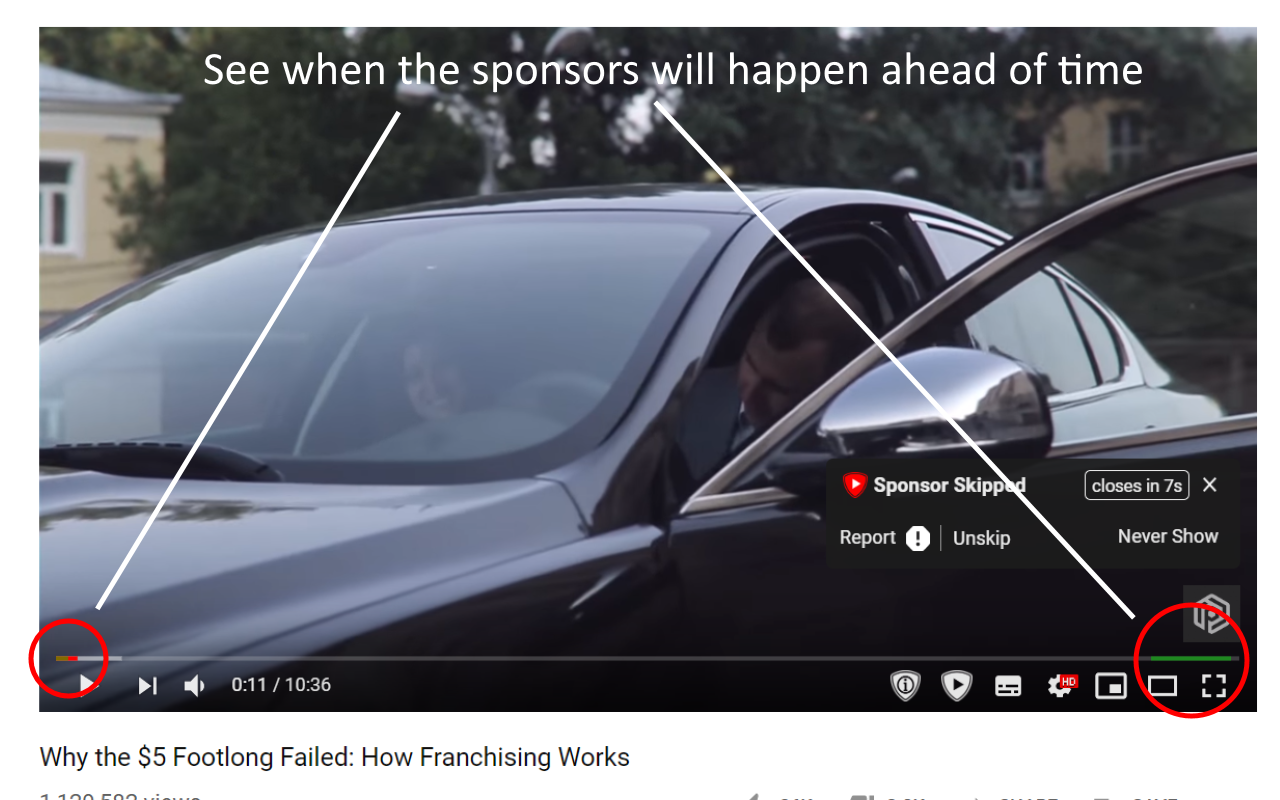

Using VPN will prevent your ISP from tracking your activity especially when downloading torrents, so it is highly recommended to use VPN service to hide your identity & avoid DMCA notices!! GET VPN SUBSCRIPTION NOW
If you are using Adblocker!! Please support this website by adding us to your whitelist. Ads are what helps us bring you premium content! Or read this to know how you can support us. Thank you!
Size – 3.2MB




















