JustStream 2.9 – Stream and mirror your media files
JustStream is an essentially useful app that can mirror Mac display to TV, mirror Mac to Chromecast, mirror Mac to Apple TV, and so on. JustStream allows you to effortlessly stream your video content on Mac to TV and enjoy it on a big screen without any need for cables or additional hardware.
on. JustStream allows you to effortlessly stream your video content on Mac to TV and enjoy it on a big screen without any need for cables or additional hardware.
JustStream PRO possibilities at a glance:
Mirror Mac screen with audio on TV, Chromecast & AppleTV
With JustStream PRO you are able to mirror Mac or MacBook screen to Smart TV, Apple TV or Chromecast devices. JustStream PRO works with such popular brand and service names as Samsung, Roku, LG, Sony, Panasonic and a huge number of other DLNA-certified devices.
Thanks to the full native M1 support on Apple Silicon Macs video conversion is much lighter on the CPU.
Benefits of mirroring Mac to TV with JustStream PRO:
- Allows mirroring any of the monitors connected to the computer.
- Lets you adjust the video to fit the TV screen.
- Allows capturing the movements of the mouse cursor.
- Allows capturing the mouse clicks.
- Lets you choose the output quality: Auto / Full HD (1080p) / HD (720p).
A huge variety of video formats is supported
With JustStream PRO you can stream pretty much any media file type, including such popular ones as AVI, FLV, MP4, MKV, MKV, MOV, AVI, WMV, MP3, WAV. A really appealing feature of JustStream PRO is a real-time transcoding of a streamed content. What it means is that even if the video format is not supported by the receiving TV, JustStream will convert it as it is streaming without affecting the quality of the output.
Stream with subtitles
JustStream PRO offers an advanced support for both embedded and external subtitles, whichever your video comes with. When streaming to Chromecast or Chromecast Ultra you can change the subtitle font, size and color.
Stream playlists
You can create custom playlists for streaming non-stop. This is rather useful when you have many short audio or video files that you want to be played on a large TV screen for entertainment or other purposes.
Supports external and embedded audio
Whichever type of sound your video is using, JustStream PRO will effortlessly stream it from Mac to TV.
Pause/Resume at your convenience
With JustStream PRO your streaming session is entirely controlled by you. Pause or resume the playback whenever needed.
JustStream PRO is there for you
The app will be hanging out in the menu bar waiting for you to need it and will jump to action as soon as you do.
WHAT’S NEW
Version 2.9:
- Fixed: crash on application startup.
- Fixed: crash when launching streaming.
- Fixed: issues with subscription validation.
REQUIREMENTS
- Intel, 64-bit processor
- macOS 10.12 or later
ScreenShots
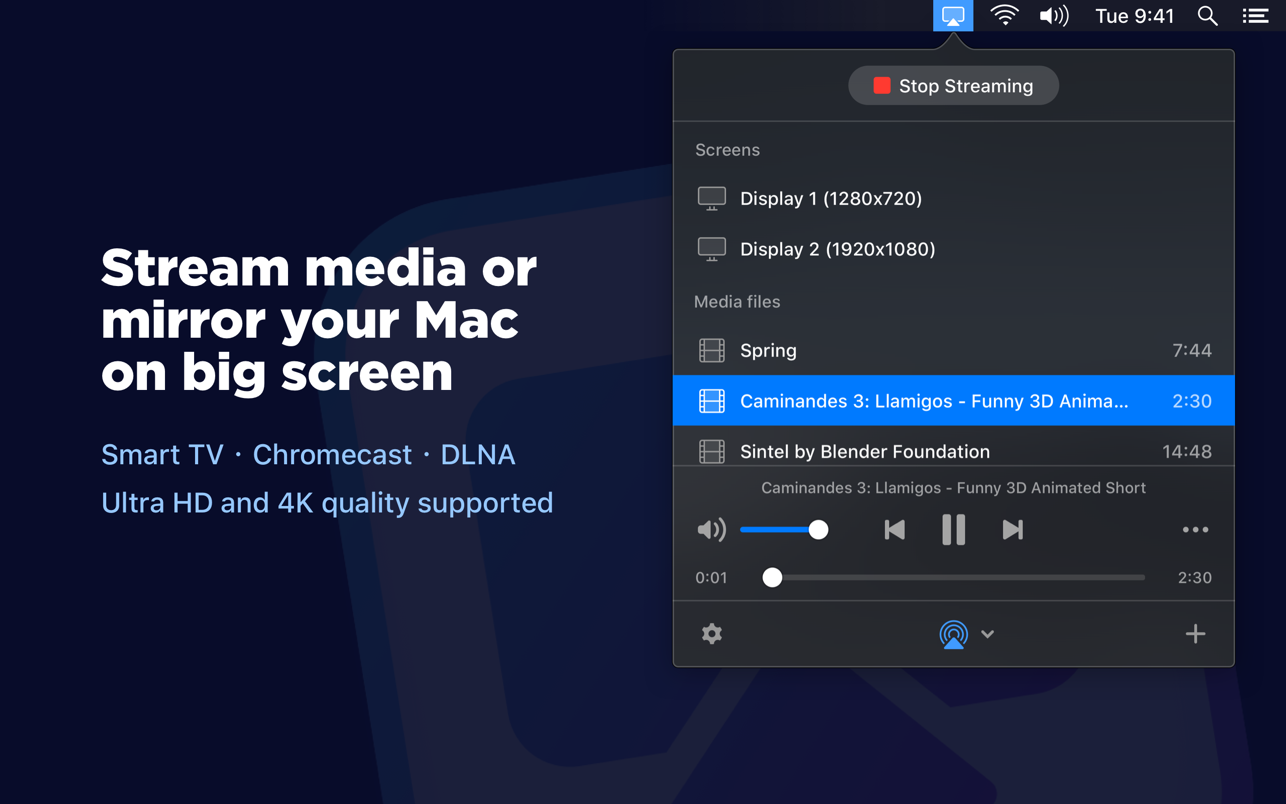

Using VPN will prevent your ISP from tracking your activity especially when downloading torrents, so it is highly recommended to use VPN service to hide your identity & avoid DMCA notices!! GET VPN SUBSCRIPTION NOW
If you are using Adblocker!! Please support this website by adding us to your whitelist. Ads are what helps us bring you premium content! Or read this to know how you can support us. Thank you!
Size – 40.6MB



















