Sip 1.2 – Simple color picker for developers
Finding that perfect color made easy with Sip. Use this robust color detector to determine, isolate and identify specific colors. Get the 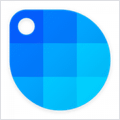 exact color you need and use smart formats aligned with your software. Interact with your colors directly from the touch bar. This color picker makes a wonderful solution for those who interact with different colors on a regular basis. Discovering beautiful colors and managing them is easy and fun with Sip.
exact color you need and use smart formats aligned with your software. Interact with your colors directly from the touch bar. This color picker makes a wonderful solution for those who interact with different colors on a regular basis. Discovering beautiful colors and managing them is easy and fun with Sip.
Сlever palettes management
Try this revolutionizing way to create, manage and share colors. Use multiple colors that are neatly organized by palettes in the main view. You can duplicate a palette by dragging it and edit instantly. There are many ways to share palettes, in particular via email. Attach Color dock to any screen and screen side you want to make palettes even more handy.
Effortless multiple colors picking
Use an action icon in the picker for an easy access to creating a palette or choosing multiple colors. To duplicate a color to another palette, press Option while dragging it. Once you have your perfect palette, move a color dock to any area of your screen for convenience.
Smooth and snap snapshots creation
Use snapshots to remember the colors you need when such a necessity occurs. Choose when you want this fancy color grabber to create a snapshot for you. Create a snapshot any time you need. Needless to add, it’s easy and fast to go back to any snapshot. One click and you are done.
Smart formats + custom and new
Any color formats are at your fingertips with Sip. What’s more, the app automatically detects and aligns color formats with the software you use. Customize the already given color formats with ease and effortlessly create the new ones. With a default color format as a base, create any new color format, edit it to your preferences, and share.
Shortcuts easy added to any software
Hit Cmd as you pick a color from Sip and it will be added to the working app. With a basic Universal Shortcut, you can add the color to Fill and Border. Send colors from any software with a handy shortcut. It brilliantly runs with the major design, graphical and code edit apps, in particular, Photoshop, Sketch, Illustrator, Xcode, and etc!
Check and fix contrast
Ensure your text and background colors are always in a perfect sync. With Sip’s contrast checker, you achieve the best color combinations. Pick Check Contrast in the top menu bar, let the app scan the combination, and see the result. You can use the fix button to change contrast automatically or improve it by adjusting brightness, hue, and saturation.
WHAT’S NEW
Version 1.2:
- Release notes were unavailable when this listing was updated.
REQUIREMENTS
- Intel, 64-bit processor
- macOS 10.13 or later
ScreenShots :

Using VPN will prevent your ISP from tracking your activity especially when downloading torrents, so it is highly recommended to use VPN service to hide your identity & avoid DMCA notices!! GET VPN SUBSCRIPTION NOW
If you are using Adblocker!! Please support this website by adding us to your whitelist. Ads are what helps us bring you premium content! Or read this to know how you can support us. Thank you!
Size – 6.4MB






















