Markster 3.0.12 – Store bookmarks centrally instead of syncing
Markster keeps your internet bookmarks in a central store. People use Markster because either:
- The internal bookmarks facilities (Bookmarks Bar, Bookmarks Menu, Favorites Bar, etc.) in their web browser(s) do not meet their feature expectations.
- They use more than one web browser, and prefer to keep all their bookmarks in a separate app, independent of the web browsers, instead of syncing the browsers’ internal bookmarks facilities together.
When Markster users want to visit a bookmark they have previously stored, or add a new bookmark, instead of reaching for the Bookmarks Bar or Bookmarks Menu in the browser, they bring up Markster’s Floating Menu. Markster provides three ways to do that:
- Global Keyboard Shortcut, for example Cmd-Shift-D.
- Dock Menu
- Status Menulet (right side of Menu Bar)
The keyboard shortcut and/or status menulet are enable/disabled in Markster’s preferences.
WHAT’S NEW
Version 3.0.12:
- Increased reliability of exports to Safari being pushed to some problematic iCloud accounts and into users’ other Apple devices.
- Now correctly imports and exports Tags with the current version of iCab.
- Fixed bug which caused deleting a Tag from the Tags View to only decrement the number of bookmarks it was related to.
- Fixed an annoying error, sometimes displayed as a dialog, indicating that another error could not be archived.
- Apparently, fixed a rare crash which could occur when closing a document. (BSManagedDocument now uses ARC.)
REQUIREMENTS
- Intel, 64-bit processor
- macOS 11.0 or later
ScreenShots :
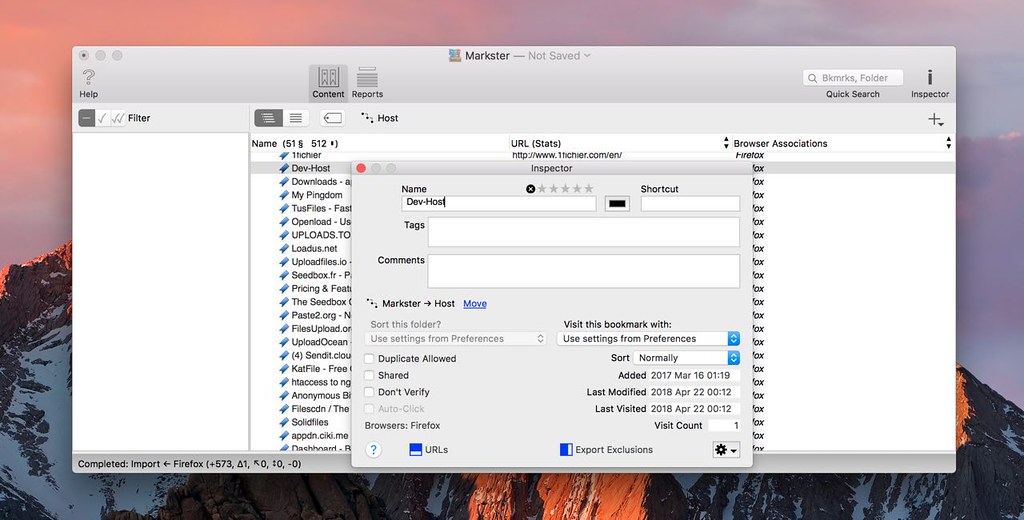

Using VPN will prevent your ISP from tracking your activity especially when downloading torrents, so it is highly recommended to use VPN service to hide your identity & avoid DMCA notices!! GET VPN SUBSCRIPTION NOW
If you are using Adblocker!! Please support this website by adding us to your whitelist. Ads are what helps us bring you premium content! Or read this to know how you can support us. Thank you!
Size – 19.2MB




















