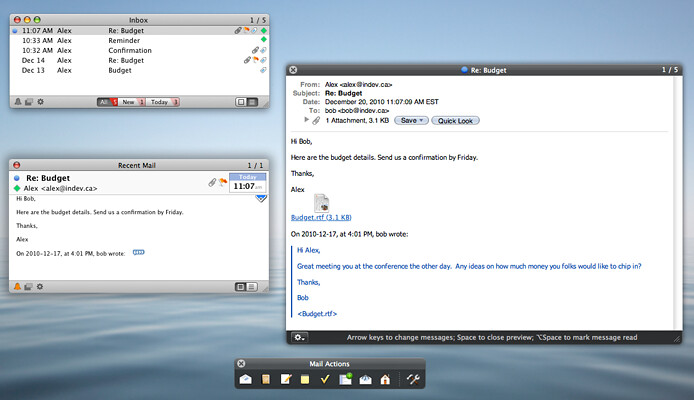Mail Perspectives 2.2.1 – Extends Mail user interface to tame window chaos
Mail Perspectives extends Mail’s user interface to tame window chaos and make it easier to monitor your important mail  and mailboxes.
and mailboxes.
Our experience of working with Mail has taught us that organizing email involves more than just tagging, categorizing and acting on messages. It also requires quick and easy access to important emails and mailboxes. We have found that traditional Mail browsers are very Inbox-centric and it is too easy to forget about key messages no longer in Inbox. Access to these messages is difficult and slow, especially when there are numerous mailboxes to navigate.
Mail Perspectives elegantly solves these problems by adding four new windows to Mail to make it easier to monitor mailboxes and visually organize the Mail environment. The new Perspective Window is a compact window that displays the essential details of the messages belonging to selected mailboxes in either single message or list mode. The Quick Look Window previews full messages without the need to create an extra window for each message. The Recent Mail Window is an up-to-date list of messages that have recently arrived. The Mail Actions Window is a convenient window to provide access to common mail actions such as check messages and compose mail without the overhead of a full message browser.
WHAT’S NEW
Version 2.2.1:
New
- Registering Mail Perspectives with a SmallCubed suite code will now register other SmallCubed suite products.
- Tip Jar access added to Mail Perspectives product menu and registration sheet.
Fixed
- Potential stability issues at launch time.
- CPU usage and stability issues when fetching search results for Perspective windows.
- Adds shortcut to toggle message flagged status to Perspectives contextual menus.
- Issue with toggling flags.
- Not updating message in preview window when switching between messages in same conversation.
- Incorrect shadow effect on badges.
- Layout issues when showing and hiding toolbar in Perspective windows.
REQUIREMENTS
- OS X 10.11.6 or later
- Mail.app
ScreenShots :

Using VPN will prevent your ISP from tracking your activity especially when downloading torrents, so it is highly recommended to use VPN service to hide your identity & avoid DMCA notices!! GET VPN SUBSCRIPTION NOW
If you are using Adblocker!! Please support this website by adding us to your whitelist. Ads are what helps us bring you premium content! Or read this to know how you can support us. Thank you!
Size – 8.5MB