ForkLift 4.1.2 – Powerful file manager: FTP, SFTP, WebDAV, S3, and more
ForkLift is a powerful file manager and ferociously fast FTP client clothed in a clean and versatile UI that offers the combination of absolute simplicity and raw power expected from a well-executed Mac software.
absolute simplicity and raw power expected from a well-executed Mac software.
ForkLift will connect to any remote server FTP, SFTP, Amazon S3, WebDAV, the SMB and AFP shares on your local network,- pretty much anything you can plug into or hook up to a Mac. ForkLift also carries a complete toolbox for managing your files, including Folder Synchronization, Batch Renaming, Archive handling, Application deleter, editing files over remote connections and many more. All these power features are packaged into a Finder-like, dual-pane interface that delivers superior workflow while remaining absolutely familiar to use, along with QuickLook, Spotlight search and all.
Features:
- Completely re-built from scratch inside and out
- Disklets (you can mount a remote connection as a disk and access it from any app)
- Synclets
- Droplets
- List view, Column view, Icon view and Coverflow
- Transfer queue
- Handles almost any archive format: Rar, Zip, Tar, Gz and a dozen more
- Search and filter (now with RegExp support)
- Improved Sync
- Stacks
- Integrated favorite manager
- Advanced Multi-Rename
- Workspaces
- Dual-pane view
- Folder Synchronization
- Tabs
- Amazon S3 support
- WebDAV support
- Remote edit and preview
- Growl support
- QuickLook local and remote files
- and much more to discover
WHAT’S NEW
Version 4.1.2:
New
- Phone icon as a custom favorite icon
Improvements
- Resume is supported on older versions of OpenSSH servers, where resume isn’t supported by default
- ForkLift displays color labels, which is an older version of tags
- Adding tags is an immediate action
Fixes
- Fixes a Sonoma bug, which made all color tags gray in the iCloud Drive
- Fixes an issue in Column View, where the disconnected server remained visible in the file view
- ForkLift doesn’t reopen previously open windows when the “Restore Windows and Tabs on Startup” setting is enabled
- Fixes a refresh issue on SMB connections, tags and other changes should show up immediately
- Fixes an issue on Dropbox, where too many activities caused issues and not all items could be transferred or deleted
- Fixes an issue, which made it impossible to rename items in the search results
- Fixes issues in the context menu of sidebar items
- The available free sizes of the drives in the sidebar get updated immediately
- Fixes problems in the behavior of the Editing pane in the Settings window
- Minor fixes of the custom themes
- When the “Resize columns to fit” setting is enabled in Column View, and the columns get manually resized, the columns don’t jump back immediately to their calculated sizes, that only happens after a second action is made
- Fixes an issue where during the saving of a sync favorite, the entered data got lost when the mouse pointer was moved out of the pop-up window
- Other minor fixes and improvements
REQUIREMENTS
- Intel, 64-bit processor
- macOS 12.0 or later
ScreenShots :
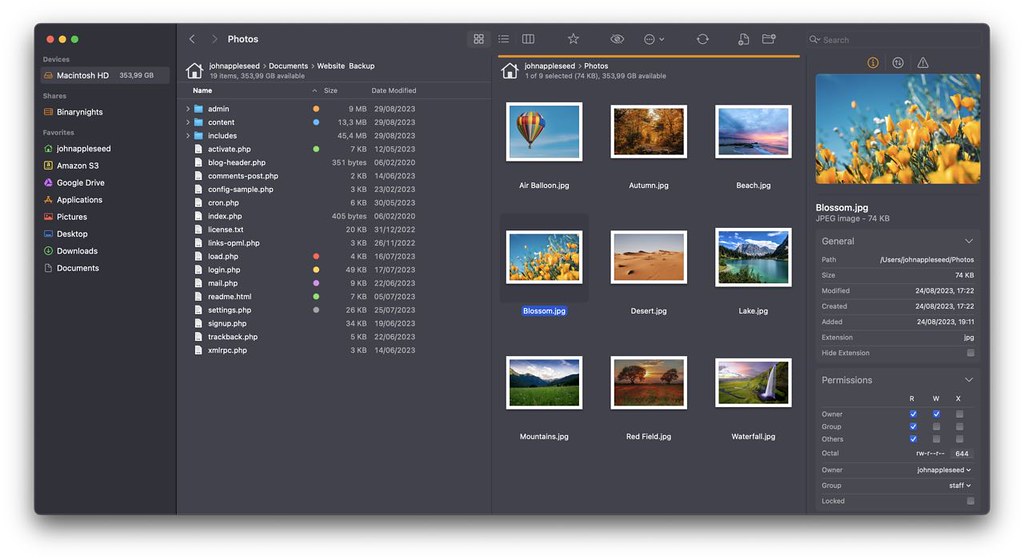

Using VPN will prevent your ISP from tracking your activity especially when downloading torrents, so it is highly recommended to use VPN service to hide your identity & avoid DMCA notices!! GET VPN SUBSCRIPTION NOW
If you are using Adblocker!! Please support this website by adding us to your whitelist. Ads are what helps us bring you premium content! Or read this to know how you can support us. Thank you!
Size – 11.3MB
SIP MUST BE DISABLED





















